Static IP vs Dynamic IP Addresses: What’s the Difference?
There are two kinds of IP address assignments: static and dynamic. Though they both serve the same ultimate purpose, each type of address may work better in certain situations. Whether it's better for you to have a static or dynamic IP address depends on your connection needs. Learn the difference with static IP vs. dynamic IP addresses to figure out what you need for your device's best performance.
What is a static IP address?
In short, a static IP remains stable and does not change. The ISP assigns a static IP address to a device, and it stays the same for the life of the device.
If you connect you device or computer to the Internet, you need an IP address. You get a static IP address through your Internet service provider (ISP). They typically offer a business account or advanced residential account that comes with a single static IP or a block of static IPs.
For businesses that host their own website on a web server or DNS servers, a static IP address is the best option. They even have the advantage when remote workers log into work via a virtual private network. Consumers, on the other hand, are usually fine with dynamic addresses.
What is a dynamic IP address?
A dynamic IP address is an IP address that changes and can do so at any time. Once connected to a network, your ISP or DHCP server automatically assigns you the IP address from a pool of potential addresses. This process works well as a large percentage of customers don't require the same IP address all the time.
Your computer will automatically get your dynamic IP number as it logs on to the network. That saves you the trouble of having to know details regarding the specific network configurations. A dynamic address will not always change, though. It depends on how the ISP has the IP address lease times and assignments set up.
Ultimately, when a device is assigned a dynamic address, it is exactly that: dynamic. The address could change frequently or not change at all. In addition to lease times and assignments, dynamic IP changes depend on how the Dynamic Host Configuration Protocol (DHCP) servers assigned the IP address. Most devices use dynamic IP addresses, but some are better off using static IP addresses.
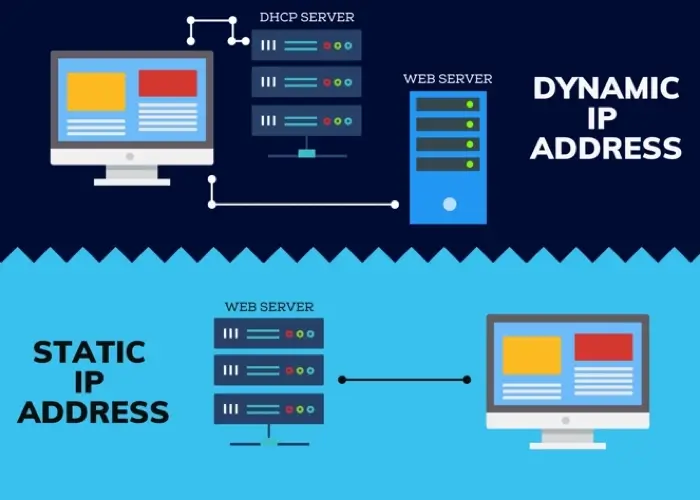
Understanding static IP vs. dynamic IP addresses
Both static and dynamic IP addresses serve the same purpose of device connection. For many users, they don't need to worry about differentiating static IP vs. dynamic IP addresses because their ISP's address system works fine for all their online activities. However, for those who may need a static IP instead of a dynamic IP or want to understand which is better for them, there are a few differences concerning static vs. dynamic IP addresses.
Some advantages of a static IP address over a dynamic address are security and easy remote access. Communication is usually hassle-free, and you have simple server hosting abilities. Dynamic IPs are less flexible for remote access and difficult to use to host sites or files.
However, dynamic IPs are usually cheaper; static IP addresses typically require establishing a business account with your ISP. Dynamic IPs only use a standard Internet account. They are also at a lower risk of being hacked, since the IP changes periodically.
It's also worth noting that IP blacklists can affect the usability of your IP address should yours end up on a list. Should your static IP end up on a blacklist, it's not always possible to remove it without support from your ISP. On the other hand, the changing nature of dynamic IP addresses means you can potentially change your IP should you end up on a blacklist. You can use the blacklist check tool to see if your IP is currently on a blacklist.
Is my IP dynamic or static?
It's easy to check if you have a static address or a dynamic address. The process to find out differs depending on your computer type.
On a Windows computer, type ipconfig /all within a command prompt. Find the “DHCP Enabled” text. If it says NO, you have a static IP address. If it says YES, you have a dynamic IP address.
With a Mac computer, open System Preferences and select Network. Click Advanced and go to TCP/IP. Under "Configure IPv4," if you see MANUALLY, you have a static address. If you see USING DHCP, you have a dynamic address.
There is one exception. If your ISP assigns your IP via your hardware's MAC address and has an address reserved for that device, then your device will always get the same one from the DHCP server even if DHCP is enabled.
How to get a static IP address
Though your Internet service provider assigns IP addresses, it's possible to assign specific IP addresses to the devices you frequently access.
You can use a process called DHCP reservation to set up each device with a static IP. To set up a DHCP reservation, go to your router's configuration page and log in. Look for the tab indicating "DHCP settings" or "static IP addresses" - this will be different on every router - and open it.
On the router's configuration page, enter a name for the device, the device's MAC address, and the desired IP address. Save the changes and repeat the process for any other device to which you want to assign an IP. Those devices should keep those reserved IP addresses and use them from that point on.
How to get a dynamic IP address
Most routers, such as those on home networks, already use dynamic IP address assignment with DHCP. When you join the Internet with a device, your router assigns it an IP address. The IP changes periodically, as in many cases your device doesn't need your IP to remain the same in order to successfully get online and perform the tasks you want to do.
To get a new dynamic address, reset your router. Assuming the IP address you previously had has been reassigned, you will get a new dynamic address.
Frequently asked questions
Is static or dynamic IP better?
When comparing dynamic vs static IPs, neither address is inherently better or worse. It all depends on your needs. Your ISP assigns the address to each device and each device must have one to connect to the Internet.
Is dynamic IP faster than static?
There is little difference in speed between the two kinds of IP address. Though it may take longer to obtain an IP with a dynamic address depending on server congestion, there isn't a difference when using the address to browse online or perform digital tasks.
Is dynamic IP more secure than static?
A dynamic IP doesn't provide a safer Internet experience than a static IP. It's more convenient if you're trying to change your IP address.
However, if you're using a dynamic IP to try and hide your activities on the internet, your ISP keeps logs and will know exactly who the IP was assigned to when activities happened. In this case, hiding your IP with Tor or a VPN will suit your needs better.
When should you use a static IP vs a dynamic IP?
There's no one-size-fits-all rule for which IP you should use. However, generally, static IP addresses are better for companies that host their own websites and services. Dynamic addresses work for the average user - those who don't need hosting abilities.