What Is a Switch? Understanding Network Switches
All networks consist of connected devices, but how are those connections established? Many networks use a device called a switch to link devices in a network, allowing them to communicate and share data. Switches link multiple devices, like computers, printers, and wireless access points, on the same network. In this article, learn what is a switch, how one works, and how they differ from routers.
What is a switch?
In the context of networking, a switch is a device that connects devices together in a computer network, enabling them to communicate with each other by exchanging data packets. A switch operates at the data link layer of the OSI model. With a switch, it's possible for wired network devices, like computers, printers, and routers, to share information.
Switches forward data packets between network ports based on the destination address, so the information you send and receive gets to the right place.

Unlike a hub, which simply broadcasts data to all devices on the network, a switch intelligently routes data to the specific intended device. This means data only goes where it needs to so that you can access files, print documents, or simply browse videos without interruption.
Switches come in a multitude of sizes and configurations. Small desktop switches, for example, work best for home use, while larger enterprise switches support hundreds of devices. Almost all network setups use switches, from local area networks (LANs) to wide area networks (WANs).
How does a switch work?
A switch is an essential part of any network. It connects devices together in a network by forwarding data packets or frames between devices based on their MAC addresses. While all switches are responsible for transmitting data from one device to another, their hardware and software configurations vary.
Edge switches, also known as access switches, handle traffic entering and exiting a network. They link devices like computers and access points.
Aggregation switches are placed within the optional intermediary layer in a network topology. These connect to edge switches and send traffic from one switch to another.
Core switches, on the other hand, are the backbone of a network. They connect edge or aggregation switches, link organizational LANs to routers, and connect user or user edge networks to data center networks.
Initially, a switch will not know where devices are located on a network. Therefore, it works by learning the MAC addresses of all devices connected to it.
The switch maintains the information in a MAC address table. Then, when a packet arrives at the switch, the switch analyzes the destination MAC address of the packet. It forwards it to the port connected to the device with that MAC address. If the switch doesn't have an entry for the destination MAC address, then it employs a broadcast mechanism and sends the frame to all connected ports.
The process of learning MAC addresses and forwarding packets is called switching. Switches forward packets quickly, allowing for more efficient use of network bandwidth.
Features of a switch
The features of a switch depend on the type and the manufacturer. However, most switches share similarities.
They all use MAC addresses to transfer data to selected destinations and filter MACs during transfer. Network switches also have a lot of control over ports: they configure the quality of service of the ports, and they perform error checking before forwarding data to an intended destination port.
Most switches have multiple ports that accept plugged devices, such as Ethernet ports and Fiber Channel ports. They typically flood broadcast frames to all ports into the same virtual LAN, and managed switches also offer virtual LAN support, which allows network administrators to segment a LAN into multiple virtual LANs.
Types of switches
Network switches vary in type depending on when and how they're used. The most common types of network switches are managed, unmanaged, smart, virtual, routing, and modular switches.
Managed switches
Managed switches offer the most control over a network. They allow users to adjust each port on the switch and configure settings like VLANs for segmentation, link aggregation, and port security.
These switches are pricier, but they provide more advanced features, making them useful for mid- to large-sized networks. Managed switches are common in commercial and enterprise settings.
Unmanaged switches
Unmanaged switches are typically more straightforward as the user has fewer choices to pick from. These devices allow Ethernet devices to transmit data back and forth automatically. They're also easy to set up because there are no configuration settings to resolve.
However, unmanaged switches offer no advanced features to help optimize and secure networks. They're primarily used in networks where performance isn't a major concern, like home networks, small offices, or small businesses.
Smart switches
Smart switches are a hybrid between unmanaged and managed switches. They provide some of the advanced features of managed switches, but they have an easier-to-use web-based interface. Smart switches are a good option if you want more control than an unmanaged switch but find managed switches too complex.
Virtual switches
Virtual switches are software-based switches that are used in virtualized environments. They allow virtual machines to communicate with each other and with the physical network.
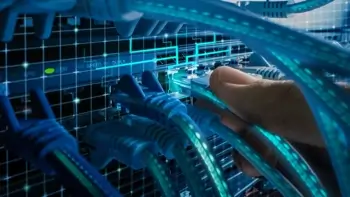
Routing switches
Routing switches have routing capabilities built in. They can route traffic between different LANs and subnets, which helps to reduce network congestion. Many routing switches are used in large networks where multiple LANs are present.
Modular switches
Modular switches help in accommodating two or more cards. They typically work best in large enterprise networks that prioritize flexibility.
LAN switches
LAN switches, sometimes called Ethernet switches, provide high-speed connectivity between devices in a LAN, allowing for efficient communication between devices.
Local area network switches can be either unmanaged or managed, depending on the network requirements.
Why are switches in networking important?
Network switches are valuable components in modern data networks for several reasons. First, they offer full-duplex communication, allowing devices to transmit and receive data simultaneously. This bidirectional data flow significantly boosts network performance compared to half-duplex devices such as hubs.
Switches also link multiple devices by providing wired connections. They can govern physical systems and they serve as data hubs for machine learning algorithms and Internet of Things devices. Additionally, they route and transport vast amounts of traffic, ensuring that data communication channels function properly.
Many modern switches employ Power over Ethernet technology, which can provide up to 100 watts of power. This makes them accessible and powerful.
What are network switches used for?
Network switches are used to facilitate efficient communication within local area networks. This means they work in a wide range of environments, from offices to job sites with industrial machinery to business plants.
In offices, switches are required. They connect computers, printers, and phones to create a functional, productive office network. They prioritize Voice over Internet Protocol traffic to ensure high-quality phone calls.
In any environment that relies on Internet of Things deployment, switches help by facilitating connectivity, data aggregation, and efficient communication within IoT networks. Wireless networks also use them to connect wireless access points and provide WiFi coverage throughout an entire building or campus.
Businesses use switches to connect IP cameras and video recorders in surveillance systems. They also connect machinery, sensors, and control systems in automation environments.
Essentially, network switches work on any local network that needs to connect devices, whether it be servers, routers, machinery, printers, or a different device altogether.
Advantages of network switches
Switches in networking have many benefits to offer for users who want to incorporate them into their network setup. Some of these advantages are:
- Increased LAN bandwidth. A network switch can increase the bandwidth of a network by allowing multiple devices to communicate simultaneously without any collision. This results in faster data transfer rates.
- Enhanced security. The switches offer enhanced security features, such as access control lists, port security, and VLANs. These help prevent unauthorized access to the network and protect against network attacks.
- Simplified network management. They provide a centralized point of control for network traffic, making it easier to manage and troubleshoot network issues.
- Scalability. Networks can easily expand by adding new switches to the network, allowing businesses to scale their network infrastructure as needed to accommodate growth.
- Redundancy. Many switches come with dual power supplies for redundancy. If one power supply fails, the other takes over automatically to keep your network up and running.
- PoE capability. Some switches provide Power over Ethernet, which supplies power to devices like wireless access points, IP cameras, and VoIP phones. This eliminates the need for each device to have its own power outlet.
Disadvantages of network switches
Network switches aren't the perfect solution for every local area network. Some of the challenges associated with these devices include:
- Port software issues. Improper configuration of port parameters can result in port failures. This causes potential data loss.
- Port failure. It's possible to damage switch ports while plugging in cables and other devices. Individual switch ports can fail due to other hardware issues.
- Backplane failure. The backplane of a switch is responsible for connecting all of the ports and ensuring data is transferred between them. It can malfunction due to high ambient heat or moisture.
- Cable problems. Remember that switches use cables to share information; cable failure can compromise an entire system.
- Compatibility. Switches may feature different protocols and implementation methods, which can make it difficult to integrate them into a single network.
- Modular failure. Some switches contain modular components that allow for upgrades. However, these components can also fail, resulting in reduced network performance.
What's the difference between a switch and a router?
When comparing a router vs. a switch, there are several differences between the two. Despite the fact that both network switches and routers serve the same purpose - helping other devices communicate within a network - they aren't the same. Consider the chart below, which compares a switch vs. a router on a network.
| Switch | Router | |
| Primary OSI model layer | Works at the data link layer (layer 2) of the OSI model | Works at the network layer (layer 3) of the OSI model |
| Network functionality | Only operates within a single local network | Connects multiple networks together |
| Which address does it use for data transfer? | Uses MAC addresses of connected devices to determine where to send data | Uses IP addresses to determine where to send data |
| Functions | Typically only provides switching functionality | Provides many functions in addition to network connection, like DHCP, firewall protection, and NAT |
| Wired or WiFi networks? | Works within both wired and WiFi networks | Restricted to wired network connections |
Frequently asked questions
What does a network switch do?
A network switch connects multiple devices on a local network, allowing them to communicate with each other across the network.
Do I need a network switch?
Yes. A switch is highly recommended if you have more than two devices that you want to connect to a local area network.
What is the difference between a switch and a hub?
A switch forwards data to specific devices, whereas a hub broadcasts data to all connected devices.