What Is a 403 Error Code? How to Fix 403 Forbidden Error
Encountering a 403 error code can be a puzzling and frustrating experience for anyone browsing the web. This error, also known as "HTTP Error 403" or "403 Forbidden," is a 400 error code that signals access to the requested resource on the server is denied. In this article, learn what the 403 error is, what causes it, and how to resolve it.
What is a 403 error?
The 403 error code is an HTTP status code that indicates access to the requested resource is forbidden for some reason. Unlike a 404 error, which tells you that a page doesn't exist, a 403 means that the page exists, but you cannot access it. But why does this happen? The reasons can vary from simple file permission issues to more complex server configurations that restrict access.
When you encounter a 403 error, the message might come in various forms, such as "HTTP Error 403 Forbidden," "HTTP 403," or simply "Access Denied." These messages display in your browser window, indicating that the server understood your request but refuses to authorize it. This refusal is not a matter of failed communication between your browser and the server but rather a deliberate block from accessing the content.
Understanding the difference between a 403 error code and other HTTP error codes is crucial. While errors like a 404 Not Found error or 500 Internal Server error are common, a 403 is more specific in its implication – it speaks directly to authorization and access control. This specificity means that resolving a 403 error code often involves addressing permissions or configuration settings on the web server, making it a unique challenge to both webmasters and users.
Common causes of the 403 error
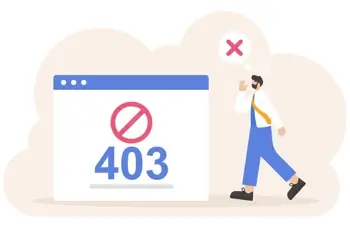
A 403 error can stem from several issues, but all are related to permissions and access controls. Understanding these causes is the first step toward resolving the problem.
Incorrect file permissions
Files and directories on a web server have permissions that dictate who can read, write, or execute them. Incorrect settings might block access, leading to a 403 error. For instance, if a webpage's permissions are set to private, it won't be accessible to the public.
Issues with the .htaccess file
The .htaccess file in Apache web servers is a powerful configuration file that controls high-level permissions. Errors in this file, such as incorrect rewrite rules or deny directives, can inadvertently prevent access.
Website content locks and IP blocking
Some websites implement security measures that block certain IP addresses or regions from accessing their content. If you're on a blocked IP, you'll likely face a 403 when visiting such sites.
Server-side issues
Sometimes, the problem isn't with the user or their access rights but with the server itself. Misconfigurations on the server side can mistakenly trigger 403 errors for all users, regardless of their permissions or the legitimacy of their requests.
Identifying the root cause of a 403 error is essential for effectively addressing it. Whether it's adjusting file permissions, correcting .htaccess configurations, or investigating server-side settings, the solution starts with understanding why the error occurred in the first place.
How to diagnose a 403 error
Diagnosing a 403 code involves a systematic approach to identifying the underlying cause. Webmasters and developers can start by checking the server's error logs, which often provide clues about the error's origin.
Tools like File Transfer Protocol (FTP) clients or web-based file managers can examine file permissions and .htaccess configurations. Additionally, checking the website from different IP addresses or networks can help determine if the issue is related to IP blocking or regional restrictions.
For a more in-depth analysis, developer tools available in most modern browsers can illuminate server responses and request details. These tools allow you to see the exact response code from the server and any additional information the server might provide, which can be crucial for troubleshooting.
Solutions to fix HTTP 403 error
Once the cause of a 403 has been diagnosed, the next step is to resolve it. Here are some common solutions:
- Adjusting file permissions. Using an FTP client or your hosting control panel, check the permissions of the file or directory you're trying to access. Permissions should typically be set to 644 for files and 755 for directories.
- Correcting .htaccess file issues. If you suspect the .htaccess file is the issue, rename it temporarily. If this fixes the problem, then review the file's directives and correct any errors.
- Addressing IP blocking and content restrictions. If your IP has been blocked, contacting the website's administrator or your Internet service provider can help resolve the issue. If the blocking is due to regional restrictions, using a VPN might provide a temporary workaround.
- Contacting a hosting provider. If you're unsure how to resolve the issue or believe it's related to server-side configurations, reaching out to your hosting provider can be a valuable step. They can offer insights and potentially fix the problem on their behalf.
Understanding and resolving a 403 error is crucial for ensuring your website remains accessible and user-friendly. By familiarizing yourself with the common causes and solutions outlined in this guide, you can effectively address and prevent future occurrences of this error. Proactive problem-solving and continuous learning are the keys to a smooth online experience.
Frequently asked questions
Does 403 Forbidden status code mean I’m blocked?
Yes, a 403 code typically indicates that access to the requested resource is forbidden. This could be due to IP blocking, geographic restrictions, or permissions settings.
How do I disable error 403?
Disabling a 403 code involves identifying and resolving the cause, such as adjusting file permissions, correcting .htaccess rules, or contacting your host for server-side issues.
Is the 403 error permanent?
No, a 403 error is not permanent. With the right diagnosis and corrective actions, you can restore access.
Can a 403 error affect my website's SEO?
While a 403 code on its own doesn't directly impact SEO, frequent errors can affect user experience and site reputation, indirectly influencing your SEO rankings.
Who should I contact if I cannot resolve a 403 error on my own?
If you're unable to resolve the issue yourself, it's best to contact your hosting provider. They have the expertise and access required to diagnose and fix server-side issues leading to 403s.

