Understanding 9.9.9.9: The Secure DNS Solution
In the world of Internet connectivity, the domain name system (DNS) is a critical component that translates domain names into IP addresses, allowing users to access websites efficiently. However, with rising concerns over online privacy and security, a reliable DNS service has become essential. Enter 9.9.9.9 - a free, secure DNS service provided by Quad9. This article will delve into the significance of 9.9.9.9, why you should consider using it, and how it enhances your online experience.
What is 9.9.9.9 DNS?
9.9.9.9 is a public DNS resolver operated by Quad9, a collaboration between IBM, the Global Cyber Alliance, and Packet Clearing House. Launched in 2017, Quad9 aims to improve Internet security and privacy for users worldwide. This DNS service blocks access to malicious websites, thus protecting users from phishing and malware attacks.
Key features of Quad9 DNS
- Security: Blocks known malicious domains using threat intelligence from multiple cybersecurity firms.
- Privacy: Does not store your personal data and minimizes data retention periods.
- Performance: Offers fast DNS query resolution through its global network of servers.
Why use 9.9.9.9?
Enhanced security
One of the primary reasons to switch to DNS 9.9.9.9 is the enhanced security it offers. Unlike traditional DNS, Quad9 actively blocks domains associated with cyber threats, reducing your risk of downloading malware or being scammed by phishing attempts.
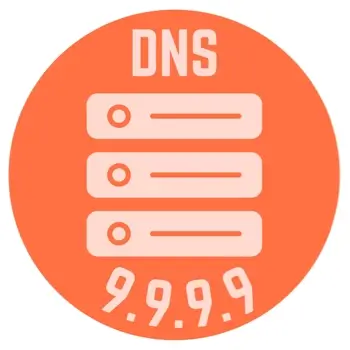
Protecting your privacy
Many DNS services log user activity, which can be a privacy concern. Quad9 stands out by not storing your IP address or selling your data to third-party advertisers, making it a safer choice for privacy-conscious users.
Fast and reliable connectivity
Because of its extensive server network globally, 9.9.9.9 ensures fast DNS resolutions. This means quicker load times for websites and a smoother browsing experience.
How to set up 9.9.9.9 on your device
Setting up 9.9.9.9 on your device is simple and can be done in a few steps. Here’s a quick guide to get you started:
For Windows:
1. Go to Control Panel > Network and Internet > Network and Sharing Center.
2. Click on Change adapter settings.
3. Then, right-click on your network connection and select Properties.
4. Select Internet Protocol Version 4 (TCP/IPv4) and then click Properties.
5. Choose Use the following DNS server addresses and enter:
- Preferred DNS server: 9.9.9.9
- Alternate DNS server: 149.112.112.112
6. Click OK to save changes.
For macOS:
1. Go to System Preferences > Network.
2. Then, select your network connection and click Advanced.
3. Go to the DNS tab and click the + button to add a new DNS server.
4. Enter 9.9.9.9 and 149.112.112.112 as secondary.
5. Click OK and then Apply.
Alternatives to 9.9.9.9
While 9.9.9.9 is a robust choice for a secure DNS, there are other alternatives like Google Public DNS (8.8.8.8) and Cloudflare's DNS (1.1.1.1), each with its benefits such as speed and privacy standards. It’s useful to compare and choose what best fits your needs.
Conclusion
In an era where online threats are ever-evolving, using a secure DNS service like 9.9.9.9 can significantly enhance your Internet safety and privacy. With its ability to block harmful domains, maintain user privacy, and deliver fast connectivity, Quad9's DNS service is a valuable tool in navigating today’s digital landscape. Therefore, consider setting it up on your devices to enjoy a safer and more private browsing experience.

