What Is Double NAT? How to Fix Double NAT
You may run into problems with certain applications or services due to networking issues. The problem could be with network address translation (NAT) or double NAT. Double NAT occurs when two routers on a network both perform network address translation, leading to potential connectivity issues. In this article, learn what double NAT is, how it works, and how to fix it on Xbox and other systems.
What is double NAT?
Network address translation is a process where your router translates private IP addresses of devices on your local network to a single public IP address. It’s one of the major functions that define a router.
The idea is to allow multiple devices to share one IP address and add a layer of security by hiding internal IP addresses from the outside world. It makes your network more secure.
Double NAT (network address translation), however, creates two separate private networks, each with its own NAT process. That means the IP address conversion occurs more than once. Eventually, you’ll see “Double NAT errors detected” in your network settings.
Double NAT occurs when more than one network device on a network performs NAT. For example, if you connect your personal router to a gateway provided by your Internet service provider that also acts as a router, you will have double NAT.
This isn't innately bad, but in networking, it causes connectivity issues when trying to communicate with devices outside of the network.
Most ISPs will assume users don’t have a router. Because of this, they provide you with a combination modem and router device, whether you want it or not. But when you add your router or any networking device, it can cause issues with double NAT.
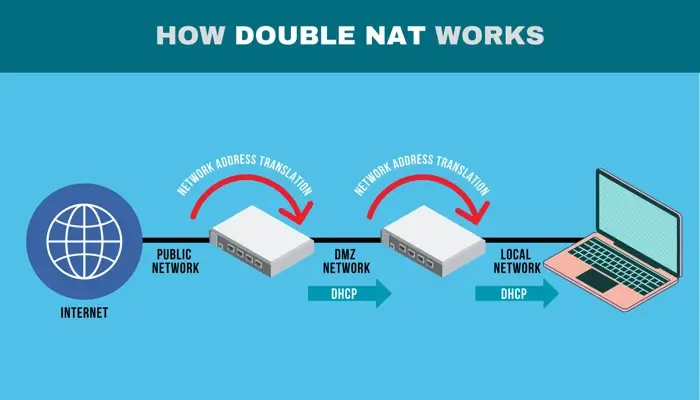
How double NAT occurs
Double NAT usually happens when a user connects their router to a gateway provided by their Internet service provider. This gateway often includes modem and router functionalities, meaning it performs NAT. When a second router is added to this setup, a second layer of NAT is introduced.
Having more than one device performing NAT on a private network, however, can lead to various issues, although not everyone may experience them. These issues might go unnoticed for some users, making double NAT a non-issue.
The two most common scenarios leading to double network address translation are the provision of a gateway and router by your ISP and a network with multiple routers. In the first scenario, your Internet connection includes an ISP-provided modem or gateway that performs NAT. Then, you also connect your router for NAT. This creates two private networks, one behind the other.
In the other instance, you have two routers connected in sequence, both meant for NAT. Double NAT exists primarily when you're using an older router as a WiFi extender or for other network configurations.
Some ISPs simplify the setup by providing only a modem, which lacks NAT and routing functions. In this case, users can utilize their own router for NAT, entirely avoiding the double NAT issue.
Why is double NAT a problem?
Two NAT devices in a row can lead to several issues, from connectivity problems to service restrictions. The most common issues are listed below, including:
- Connectivity issues. Many online applications require direct peer-to-peer connections. Double NAT can cause problems with online gaming, VPN connections, and accessing certain online services that require port forwarding or Universal Plug and Play (UPnP).
- Complicated network management. Some applications need specific ports to be open for communication. Managing port forwarding and other network settings becomes more complex because you have to configure settings on both routers.
- Limited remote access. Double NAT can make it impossible if you're trying to access devices on your network remotely. It creates multiple layers of address translation that can confuse the connection.
- Complicated manual or automatic QoS. Quality-of-service (QoS) is a feature that helps manage network traffic by prioritizing certain data types. When two routers perform NAT, each router may have its own QoS settings. There is a high chance of inefficiencies because the routers might prioritize traffic differently.
- Service restrictions. Due to the complicated network pathways, certain services may not function properly with double NAT.
These issues are fixable, but they can cause trouble for the user and for devices on the network. Resolving double NAT is the most straightforward way to resolve the related problems.
How to detect a double NAT situation
Before you troubleshoot your network, it's useful to confirm whether double NAT is happening. Sometimes, ISP gateways are smart enough to detect this and automatically adjust settings to avoid issues. However, in many cases, you'll need to verify the situation yourself.
You must know the difference between private and public IP addresses to check for double NAT.
Private addresses are used within your home network. They fall within specific ranges, like addresses starting with 192.168 or ranging from 172.16.x.x to 172.31.x.x. Public addresses are unique to your network on the Internet and are assigned by your ISP.
One standard method for detecting double NAT is using a traceroute. This tool lets you ping an online server, like Google's DNS server at 8.8.8.8, and observe the path your data takes through routers.
If the traceroute reveals two private IP addresses in the first two hops, you've got double network address translation. You're in the clear if it shows one private address followed by a public one.
Be mindful that complex networks using carrier-grade NAT might show multiple private addresses even without double NAT.
Another way is to access your router's web interface and look at the Internet IP address displayed there. If this address is a public IP, everything is fine. But if it is a private IP, you have double NAT.
How to fix double NAT
After confirming you have double NAT, many solutions exist to fix it. Try the following yourself or, if necessary, consult your Internet service provider to help you resolve the problem.
- Use bridge mode on your network. Many ISP-provided gateways offer a bridge mode option. Enabling this mode disables the gateway's NAT functionality, turning it into a simple modem. Your router then handles all the NAT duties.
- Remove the ISP gateway from your network. If your ISP permits, request a simple modem instead of a gateway device. Removing the second NAT layer entirely simplifies your network setup.
- Use DMZ. Some routers have a DMZ feature that allows you to expose a single device on your network directly to the Internet, bypassing the router's NAT. While this can be a workaround, it is not ideal for security reasons.
- Implement IPv6 to eliminate NAT. IPv6 eliminates the need for NAT due to its vast address space, allowing direct device communication. The use of IPv6 supports end-to-end connectivity without requiring address translation.
- Configure router settings: Adjust the settings on your routers to ensure only one is performing NAT.
How do you fix NAT errors on Xbox?
On Xbox, double NAT can cause issues for players who are trying to connect with others online. Double NAT Xbox errors occur when multiple routers are connected to your network. This can cause problems when trying to join online multiplayer games. The severity of the issue depends on the specific NAT type.
Moderate NAT (NAT Type 2) might have limited functionality, while Strict NAT (NAT Type 3) can prevent you from joining most multiplayer games.
To ensure smooth online gaming on Xbox, you ideally want an Open NAT (NAT Type 1). You can test your NAT type in the Xbox settings by going to Settings > General > Network Settings > Test NAT Type.
If you encounter a double NAT Xbox error, you have two solutions: either remove the extra router and connect your Xbox directly to the primary router, or enable bridge mode on your router. If you need the second router for complex routing, then enabling bridge mode effectively merges the two routers into one, resolving the double NAT issue.
Remember to disable bridge mode after your gaming session if you need the second router for other purposes.
Comparing single NAT vs double NAT
| Single NAT | Double NAT | |
| Overview | Translates private IP addresses of devices on a local network to a single public IP address | A second device performs NAT on already translated addresses from the first router |
| Occurrence | Occurs automatically and allows multiple devices to share one public IP address | Often occurs unintentionally when two routers are used in the same network, each performing NAT |
| Use cases | Typically used in home networks with one router | Can happen in more complex network setups, such as when an ISP-provided gateway and a personal router are both used |
| Ease of use and management | Simpler and easier to manage. | Can complicate network management and cause connectivity issues |
| Special configuration required? | Requires no special configuration | Often needs adjustments like enabling bridge mode or removing one of the routers |
When does double network address translation work well?
Generally, if all you need is a connection to the Internet, a double network address translation configuration will stand out. You’ll run into no issues after all.
Also, a double NAT setup makes the top-level NAT network, hosted by your new router, more secure because devices in this network are behind two layers of firewalls and translators. They are also invisible to those connecting to the lower-level NAT.
Having said that, double NAT is an excellent setup if you want to isolate a particular group of devices from another group. It’s a better alternative to guest WiFi networks.
Frequently asked questions
What are the indicators of double NAT?
Issues with online gaming, trouble connecting to virtual private networks, and problems with port forwarding are common symptoms.
Can double network address translation affect my Internet speed?
While it doesn’t typically affect speed, it can cause latency and connectivity issues, especially for real-time applications.
Can double NAT be avoided?
Yes, using a single router or enabling bridge mode on the ISP-provided gateway can avoid problems with double network address translation. If you attempt to fix double network address translation, make sure to check that double NAT is not detected after you implement your solutions.
Does double network address translation affect all devices on my network?
Yes, it can affect any device connected to the network, especially those requiring specific port configurations.
Is double NAT a security risk?
While not a direct security risk, it complicates network management and can make it harder to implement security measures effectively.
What does double NAT mean?
Double NAT means that you have two private networks both performing network address translation at the same time.

