What Is Localhost? Localhost 127.0.0.1 Explained
You may have seen the term 'localhost' throughout the web. Most of the time, it works interchangeably with '127.0.0.1,' which web developers use to test applications and websites. Understanding these concepts is the first step to mastering computer networking; in this article, we'll explain what exactly localhost (127.0.0.1) is, its uses, and how it works.
What is localhost (IP 127.0.0.1)?
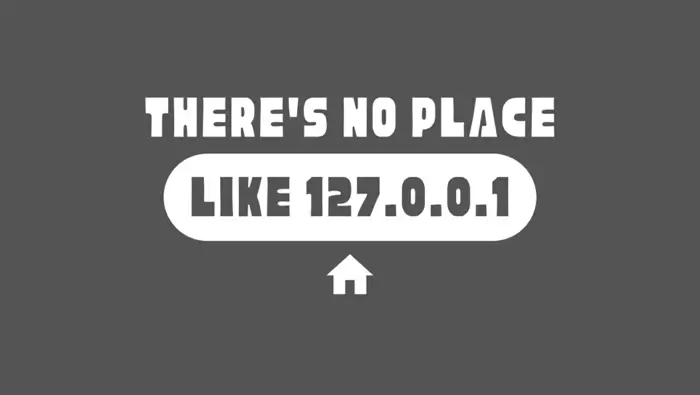
In computer networking, localhost is the default name or hostname for the computer you're logged into or working on. Many network administrators, programmers, and IT technicians also refer to it as the 'local computer' or 'home computer.' It always resolves to 127.0.0.1, known as the loopback address; loopback is a special IP address that points to the machine you're currently using, and because the localhost refers to that same machine, it resolves to the 127.0.0.1 loopback address.
IP (Internet Protocol) addresses are essential to communication and device identification on a local network. Therefore, the loopback IP address lets your device communicate with itself. In most cases, the number 127.0.0.1 displays under the localhost name. Essentially, the term 'localhost' is a simpler way to identify the home IP address 127.0.0.1.
However, localhost isn't just a hostname for a virtual server; in addition, it serves as a domain name. Localhost is a protocol just like HTTPS.
As an example, consider https://www.google.com and localhost:4000. The website domain name, which is Google, is preceded with https.
The same applies to localhost 127.0.0.1. Something has to follow; in this case, it will be the port number, which is 4000.
When you type localhost:4000 - or 127.0.0.1:4000 - into the web browser's address bar and press Enter, it displays your website or app in development. The device communicates with itself, just as the loopback address dictates.
What is 127.0.01?
127.0.0.1 is a special-purpose IP address used to reference the computer a user is on at a given time. The terms 'loopback address' or 'localhost address' also refer to 127.0.0.1.
The IP address 127.0.0.1 is special among the billions of IP addresses. Being a non-routable, private address, the address always points to your home computer. For example, if you type ping 127.0.0.1 in the command prompt window and hit Enter, a connection with the same device will be established.
But why establish an IP connection with the same originating device? Often, users establish a connection with an originating device to validate and test the IP stack on a computer connected to the Internet or a network. When developing web applications, for example, 127.0.0.1 is essential.
How is localhost related to 127.0.0.1?
In practice, localhost and 127.0.0.1 are functionally similar. As explained above, localhost is the alias for the IP 127.0.0.1 address, the same way "www.facebook.com" is the name for Facebook's IP address.
However, it isn't limited to just the 127.0.0.1 address. Any IPv4 address in the 127.0.0.0 - 127.255.255.255 range is reserved for these purposes.
Using 127.0.0.1 is the most common. However, there are more loopback IPs than just 127.0.0.1, meaning using any IP address within the loopback address range delivers the same results.
How does localhost work?
The localhost IP works in the same way that every other IP address functions; it just has a different end result. Every hardware device connected to the Internet has an IP address, including your localhost (which is likely 127.0.0.1).
The IP address allows Internet-connected devices to communicate with each other. Data packets routed through TCP/IP reach the correct destination without any distortion along the way. If you type the domain name (or the corresponding IP address into the URL field) in any web browser, the router, default gateway, or any public switch will forward your request to the correct server.
However, if you type 127.0.0.1, requests won't be forwarded to the network or the Internet. TCP/IP detects from the start that the user doesn't want to access the Internet. Once the system recognizes the destination address as localhost/127.0.0.1, the data packet remains in the local network. It returns to the device in active use.
How do I access localhost?
Accessing 127.0.0.1 is the same as accessing any other IP address. Follow the steps below:
- Open your web browser.
- Type http://127.0.0.1 into the address bar. Make sure you type the address correctly. Don't add spaces, like 127.0. 0.1, or eliminate characters, like 127.0.0. or 127.0 1.
- Hit Enter.
If the numeric string above is too difficult to remember, you can simply enter localhost.
In some cases, you may receive a message that your device rejected the request or that there's no response after pinging 127.0.0.1. This happens if you type the command without a prior setup in place.
What is localhost used for?
Localhost allows you to tell your computer to connect to itself. But why would this be necessary? There are actually several practical uses; below are a few of the most common.
Localhost used for testing purposes
Those testing web apps and programs use localhost frequently. Web developers don't have to go online when simulating a connection, which makes the process convenient and quicker than it would be without localhost. For average Internet users creating WordPress websites or other personal apps online, localhost is vital for testing function and design before a program goes live on the Internet.
In addition to testing the site as a whole, you can test new updates and plugins before adding them to a site. Utilizing localhost lets you try out all functions through a loopback. When you host your website files on your PC, the files become available via localhost (IP: 127.0.0.1) which allows you to visit the website through a remote device.
Essentially, users can utilize localhost as a private testing server for apps and websites.
Localhost used for blocking bad websites
Another use of the 127.0.0.1 IP is blocking websites. As an administrator, loopback helps reroute requests for bad websites so as to avoid viruses, malware, and other cyberattacks on the network.
You achieve this by modifying a hardware device's host file. Although the domain name system is responsible for converting domain names to IP addresses, host files are still applicable on modern PCs. Your computer stores the host file for every website you visit. This file has two columns – one for the domain name (hostname) and the other for its corresponding IP address.
Here's how you can block your browser from accessing harmful sites:
- Enter the domain name of a website in the host file.
- Assign it to the 127.0.0.1 IP.
This procedure redirects to the localhost instead of the malicious site.
Localhost used for running a network and speed tests
It's the work of networking experts to ensure the TCP/IP, equipment, and other resources on a network are in good shape. However, with localhost, you don't need an internal connection to test your local network. Just send a request to figure out whether or not the system's software is working.
Admins make use of IP 127.0.0.1 address to test and evaluate the network speed. The process is straightforward.
To test this yourself, use the ping command. Follow these steps:
- Press Windows+R and type cmd on Windows.
- Type ping localhost or ping 127.0.0.1 and press Enter.
If you're on a Mac, follow these steps to use the ping command:
- Open Terminal in Mac.
- In the Terminal window, type ping <server> (substituting <server> with the hostname or IP address you want to ping).
- Press Enter.
From here, you'll be able to analyze network performance. Furthermore, the data displayed on the screen will include the number of data packets sent, received, and lost. This makes it easy to fix any problems that occur.
Frequently asked questions
What is the localhost IP address?
The loop IP for localhost is usually 127.0.0.1. However, any of the IP addresses in the 127.0.0.0 - 127.255.255.255 range can be reserved for loopback. When the machine pings this IP address, it's talking to itself.
What is my localhost?
Localhost is always 127.0.0.1.
What is the 127.0.0.0 network used for?
127.0.0.0 is a reserved network address by the IP address management agency for special purposes such as private networks, subnets, documents, multicast, hosts, conversions, local communication, broadcasting, loopback, link, testing, mapping, and so on.
The address receives a private or public label. It's there to represent a device on the Internet.
Is the IP 127.0.0.1 a valid public IP address?
No. The web address 127.0.0.1 is unique and can only serve locally. The loopback address references the local computer, which is your computer itself.
Should I use 127.0.0.1 or localhost?
There's no real difference between the two. Localhost is the hostname given to the computer being used by the end-user. Furthermore, if you type ping localhost or ping 127.0.0.1 on your browser and hit Enter, the results displayed on the screen for each will be similar. However, you can use either of the two.
What is a loopback address?
A loopback address is a reserved IP address that sends the outgoing signal back to the computer running the program.
Loopback addresses range from 127.0.0.0 - 127.255.255.255. In a TCP/IP network, the loopback address is 127.0.0.1. The loopback address 127.0.0.1 is what we call the localhost by definition.
The loopback address in IPv4 is 127.0.0.1. However, in IPv6 addresses, the loopback address is 0:0:0:0:0:0:0:1 or ::1.
What is a loopback connection?
A loopback connection is the network connection between a database server and a client app within the same computer.
What is loopback on router?
Loopback allows you to assign an IP address to a router via a loopback interface.
Why is 127 called 'loopback address?'
Initially, the IP addresses were divided into different classes: class A, B, C, D, and E. Class A networks started with 0.0.0.0 and went to 127.255.255.255. Therefore, 127 is the last block within the Class A network.
127 is a reserved number that is assigned the "loopback" function. It's therefore a loopback address.
What is localhost:8080?
Typically, a socket address identifies everything connected to the Internet. However, a socket address consists of an IP address and a port number.
Consider localhost:8080 as an example. Localhost is the hostname, or your own machine. 8080 is the port number. Altogether, it's a socket address.
What happens when you enter it on your browser? The browser will request your operating system to look at the files for a domain name system (DNS) lookup. Eventually, the hostname resolves to localhost.
How do I access localhost:3000?
Localhost 3000 is simply a web server running on port 3000 on the machine you're currently working on.
To access it, type localhost:3000 on the browser's address bar. This will redirect you to the homepage of the server.