Network Protocols for Communication and Their Functions
Networks are the backbone of how we communicate today. However, simply having a network is not enough; protocols are what let devices interact seamlessly. Without protocols, your computers couldn't communicate across a network. In this article, learn about the most common network protocols and their functions in detail.
What is a network protocol?
A network protocol is an established set of rules that dictates how data is transmitted between different devices in a network. Similar to the way speaking the same language simplifies communication between two people, network protocols allow devices to communicate with each other and share resources.
Protocols link different devices, regardless of hardware, software, or internal differences. Imagine computers as cars on a highway. Protocols are the traffic signs that ensure everyone drives in the same direction without crashing. They determine how fast data can travel, how big the messages can be, and how to fix mistakes if something goes wrong.
Without the use of network protocols, the Internet as a whole wouldn’t work, and neither local area networks nor wide area networks would function the way they do. Different devices and systems communicate efficiently because protocols standardize the communication process.
Protocols break down large-scale processes into smaller, specific tasks. Each task must cooperate at every network level to complete the larger task at hand. Network protocols vary based on the particular communication needs on the Internet.
Organizations like the Internet Engineering Task Force (IETF), the Institute of Electrical and Electronics Engineers (IEEE), and the International Organization for Standardization (ISO) define and publish network protocols.
There are hundreds of network protocols, and all of them are broadly classified into three categories: network communication protocols, network management protocols, and network security protocols.
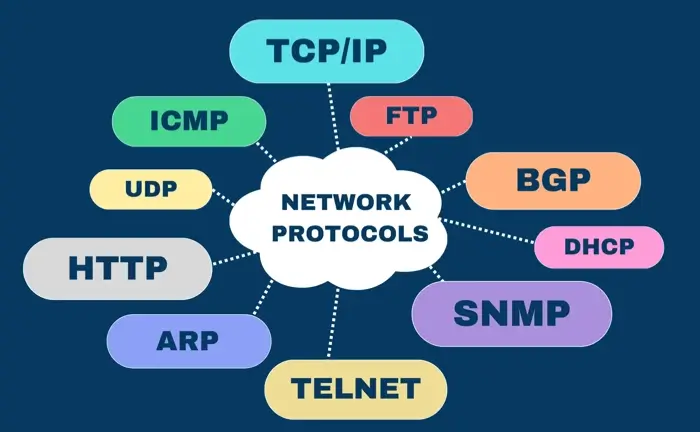
Common network communication protocols
Network communication protocols cover various aspects of communication, such as syntax, semantics, and synchronization. They are so important that networks cannot function without them.
The most common protocols are explained below, as each serves a unique purpose on a network.
Hypertext Transfer Protocol (HTTP)
HTTP is an application layer protocol designed for transferring data over the web. Essentially, HTTP is the language that makes the web work. When you enter a website’s address and aim to access a webpage, HTTP provides the content you see.
One key feature of HTTP is that it operates on a client-server model. In this case, a client (a web browser) sends requests to a server, which then responds with the requested resources, such as HTML documents, images, or videos.
HTTP is not generally secure for web traffic. However, it combines with SSL/TLS to form HTTP Secure - HTTPS - to encrypt requests sent to the server. This protects users from data breaches and cyber threats like man-in-the-middle attacks.
Each HTTP request from a client to a server is treated as an independent transaction unrelated to previous requests. The server does not retain any session information between requests, meaning HTTP is a stateless protocol.
Address Resolution Protocol (ARP)
The Address Resolution Protocol works just like the phonebook of a local area network. It maps an IP address to a physical machine’s MAC address within a local network to enable devices to communicate effectively.
Remember that devices can have two identifiers: an IP address and a MAC address. There are two versions of IP addresses. IPv4 addresses are 32 bits, while IPv6 addresses are 128 bits long.
A physical machine address or MAC address is 48 bits long and represents 12 hexadecimal digits, often separated by colons or hyphens.
ARP technology helps devices find each other by linking IP and MAC addresses. Each device on a network will keep a log of the MAC addresses associated with other devices.
When devices wish to communicate with each other, they send a broadcast to the entire network. Searching for a specific device takes place in the ARP cache.
Transmission Control Protocol (TCP) or Internet Protocol (IP)
TCP/IP is the foundational communication protocol used on the Internet and most networks. It was developed in the 1960s by the U.S. Department of Defense (DoD) to enable reliable communication between separate computers within their networks.
It's worth noting that this is not a single protocol. IP typically joins with TCP to form the TCP/IP suite.
IP is responsible for sending data packets from the source to the destination. It handles the routing of packets, but it doesn't guarantee the order of delivery. This functionality requires TCP.
TCP reassembles packets at the destination in the correct order and without errors. This protocol also manages retransmissions if packets are lost or corrupted during transit.
The TCP protocol is connection-oriented, meaning it establishes a dedicated connection between two devices before data transfer begins. The service is reliable thanks to a sequenced acknowledgment.
TCP is a recognized network protocol for powering email, file transfers, and browsers and websites.
User Datagram Protocol (UDP)
Unlike TCP, User Datagram Protocol is a lightweight connectionless protocol. It does not establish a reliable connection or provide flow control and error correction. Instead, UDP focuses on fast, efficient transmission of data for prioritized applications.
UDP is used in various software architectures for its simplicity, speed and low overhead. Many applications, such as VoIP and video conferencing, leverage UDP due to its tolerance of packet loss.
Real-time communication benefits from UDP’s reduced latency compared to other alternatives – TCP. Although DNS typically uses TCP for large responses or zone transfers, UDP handles most queries.
The protocol, however, is considered unreliable. Packets sent via UDP may arrive out of order, be duplicated, or get lost without any notification.
Dynamic Host Configuration Protocol (DHCP)
In an IP network, every device connecting to a network has a unique IP. DHCP automates the process of assigning IP addresses and other network configuration parameters to devices on a network.
When a device, such as a computer or smartphone, connects to a network, it sends a request to a DHCP server. This server maintains a pool of IP addresses and other configuration details like subnet masks, default gateways, and DNS servers.
DHCP eliminates the need for manual IP configuration. The automated process reduces the risk of IP address conflicts, where two devices inadvertently receive the same IP address.
The protocol works through a four-step process commonly known as DORA, which stands for Discover, Offer, Request, and Acknowledge. The device first broadcasts a DHCP discover message. Then, the server replies with an offer. The device sends a request to accept the offer, and the server finalizes the process by acknowledging and confirming the lease of the IP address to the device.
In large networks where devices frequently join, DHCP comes into play to manage IP addresses.
Domain name system protocol (DNS)
It is easier for someone to remember “example.com” than to remember “192.0.2.1." This translation is thanks to the domain name system.
To get to example.com, your computer needs to know where on the Internet the server is. That means it has to identify the IP address to which to talk.
Created in 1984, DNS is rightly celebrated as the protocol that makes the Internet possible as it converts IP addresses into simple names. The process happens in milliseconds, allowing you to access websites in no time. This translation is crucial because domain names are easy for people to memorize, but computers rely on IP addresses to communicate.
A DNS server is a specialized server that handles the translation of domain names into IP addresses. It is essentially a naming system for computers, services, and private networks alike.
Beyond website navigation, DNS plays a role in other Internet functions, such as email delivery.
File Transfer Protocol (FTP)
File Transfer Protocol is a network protocol used to transfer files between hosts (both local and remote) over a TCP/IP-based network. Users can utilize a web browser or an FTP client to upload, download and manage files, with the capability to transfer up to 2GB at once.
Modern businesses often prefer FTP due to its efficiency in sending large files quickly. Even so, this speed comes with a significant drawback: FTP transmits all data in plaintext, making it vulnerable to interception.
To address this security concern, many organizations choose to use a secure version of FTP known as File Transfer Protocol Secure Sockets Layer (FTPS). FTPS works similarly to FTP but incorporates SSL encryption to protect the data during transfer.
Like HTTP, FTP follows a client-server model where the client initiates a connection to an FTP server. Two separate channels typically establish the connection: the control channel and the data channel.
Simple Mail Transfer Protocol (SMTP)
SMTP is a longstanding mail protocol used for sending emails from one device to another over a TCP connection. For your email reach destination, the Simple Mail Transfer Protocol has to be at the center of it all.
Popular email clients like Microsoft Outlook, Gmail, and Yahoo Mail send messages to remote servers. In a nutshell, an organization sets up an SMTP server. Employees can connect to this server using a mail user agent (MUA) or an email client, such as Gmail.
Through this connection, employees can send emails to the SMTP server. The server then forwards these emails to the intended recipients, whether they are within the same organization or on different email servers.
It's important to point out that SMTP is solely for sending emails. The protocol has no capability to fetch and retrieve email from a mailbox. Since SMTP isn’t good at queuing incoming messages, it works closely with other protocols, including POP3.
Internet Control Message Protocol (ICMP)
Your network device such as a router depends on ICMP to report errors with data transmission. ICMP protocol notifies devices if a message arrives out of order, prompting an error message that requests the device to resend the content.
ICMP is essential for troubleshooting network problems. Tools like ping use ICMP to send requests to a device and measure the round-trip time. As a result, IT experts can improve connection quality based on the response delay.
Similarly, traceroute uses ICMP to evaluate the efficiency of network routes by tracking the time taken for data to travel between devices.
Unfortunately, bad actors can also misuse ICMP in attacks to overload servers. ICMP flood attacks - where attackers overwhelm a server with illegitimate ICMP requests, is prevalent. The attacks drain resources and disrupt service for legitimate users.
Simple Network Management Protocol (SNMP)
SNMP assists in managing and monitoring network-connected devices in IP networks. The protocol offers a standardized framework to gather management information about devices such as routers, switches, servers, and printers.
Network monitoring tools deploy SNMP to monitor device health in real time. The process involves an SNMP manager or software client sending requests (known as SNMP GET requests) to devices that support SNMP.
Each SNMP-enabled device has a local SNMP agent that collects performance data from the device. The agent then forwards the collected data to the SNMP manager, allowing network administrators to monitor the network's performance.
Border Gateway Protocol (BGP)
Border Gateway Protocol is a crucial routing protocol that manages how data packets are routed across the Internet. It operates between autonomous systems (AS), large networks or groups of networks managed by a single organization.
The primary function of BGP is to exchange routing information between these autonomous systems. BGP determines the best path based on the number of hops and network policies when a data packet needs to travel from one network to another.
Border Gateway Protocol connects local area networks (LANs) with other LANs and facilitates communication between endpoints in different LANs. BGP provides a way to ensure data traverses multiple networks hassle-free.
Telnet
Telnet, short for "Teletype Network," is a network protocol that allows for remote communication with another device.
Developed in 1969, Telnet provides a command-line interface for accessing remote systems. It operates on top of TCP/IP and allows users to execute commands as if they directly connected to the remote machine.
Telnet transmits data in plain text, including sensitive information like usernames and passwords. Due to these security concerns, Telnet has largely been replaced by more secure protocols like SSH (Secure Shell).
Despite its limitations, Telnet is still useful for specific applications, most commonly for initial device setup and troubleshooting network services.
Other types of network protocols include:
- Post Office Protocol (POP). POP retrieves emails from a mail server. It allows users to download emails to their local devices.
- Internet Message Access Protocol (IMAP). IMAP is another protocol for accessing and managing email messages stored on a mail server. The protocol is beneficial for accessing emails from multiple devices.
- Internet Relay Chat (IRC). IRC is a protocol for real-time text communication. It enables multiple users to participate in group or private chats within online communities and chat rooms.
Frequently asked questions
How do you choose the right network protocol for the right application?
With different network protocols available, choosing the right one requires you to pay attention to factors like security needs, network infrastructure, data transmission requirements, and remote connections.
Who uses network protocols?
Everyone who accesses the internet or digital communications uses network protocols, not just IT professionals. They are essential for all online activities, even if users aren't aware of them.

