What Is a Passive Optical Network (PON)?
Broadband networks connect the world in ways unimaginable a few decades ago. Nearly every part of our daily lives has been reshaped by broadband, and the technology behind it is keen to evolve. Passive optical networks (PONs) are one way that broadband is being shared with users across the globe. In this article, learn what a PON is, how they work, and their benefits.
What is PON?
A passive optical network (PON) refers to a system that uses fiber-optic technology to deliver broadband network access from a single source to multiple end users. It is a point-to-multipoint, fiber-to-the-premises network architecture.
PON might sound technical, but it's pretty straightforward. The term "passive" in the context refers to the fact that, unlike other networks, a passive optical network doesn't rely on electric power to carry signals.
Instead, this technology uses unpowered optical splitters to distribute light signals to serve various endpoints. Most regard the PON architecture as the longest-lived solution because of its efficiency over copper networks. Fiber-optic cabling gives you access to some of the highest-speed connections available.
Passive optical networks came about in the mid-1990s, originally aimed at helping Internet providers offer broadband services like Internet, voice, and video to homes. The goal was to cut down on the number of fiber cables needed to connect multiple users and to avoid having to power transmission equipment between the central office and the customers. These issues were major roadblocks at the time for expanding fiber-to-the-home services.
Though passive optical networks were first developed for residential users, they are now proving useful for other network setups, too. Hotels, hospitals, and large apartment buildings are discovering the same benefits.
In practice, they use passive optical networks for the last mile of network connections between service providers and customers. Many fiber Internet service providers (ISPs) prefer this system to active networks.
How PON works
At the heart of every passive optical network are three main components: the Optical Line Terminal (OLT), Optical Network Units (ONUs), and splitters.
Optical line terminals (OLTs)
The OLT is located at the service provider’s central office or placed at the head end of the network. It sends data down the fiber optic cables to the splitters, directing the data to multiple end users. The OLT also manages upstream data, sending it from users back to the central office.
Optical network units (ONUs)
The ONU is located at the customer’s end. It receives the data coming through the fiber optic cables and converts it into a format that your home devices, like your router or computer, can understand.
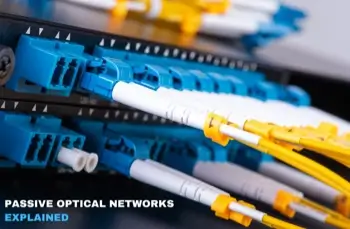
Passive optical splitters
The splitters are the “passive” building blocks of the PON, and zero electric power is required. These splitters sit between the OLT and the ONUs. They take the data from the OLT and split the light signal so it can go to multiple users, all from a single fiber. Each user gets a share of the total bandwidth.
Understanding the PON setup
In a passive optical network setup, the OLT sends an optical signal through a single fiber to an optical splitter. The splitter divides the signal into multiple paths, each directed to an ONT.
The ONTs then convert the optical signals back into electrical signals for use by end-user devices. This architecture allows for efficient data distribution without the need for powered components between the OLT and ONTs.
Interestingly, a passive optical network uses two data flow types: downstream and upstream. Downstream data, from the central office to the user, is broadcast to all ONUs, but only the intended recipient will read the data.
Upstream data, from the user to the central office, is time-shared, meaning each ONU takes turns sending data to avoid collisions.
The ONU/ONT directs the fiber-optic wavelengths to either of these places near subscribers:
- Fiber to the home (FTTH). The highest Internet speeds are provided by fiber optic cable running directly from the service provider to an individual home.
- Fiber to the building (FTTB). The cable reaches the building, but inside the building, other types of cabling, such as copper, connect the fiber to individual units or apartments.
- Fiber to the curb (FTTC). The fiber optic cable stops near the subscriber’s home, at a utility pole or box at the curb. From there, a shorter connection using copper wires carries the signal the rest of the way into the home.
- Fiber to the neighborhood (FTTN). It involves laying fiber to a central point within a neighborhood, but from that point, data is delivered to individual homes or businesses through other cables.
Key characteristics of PON
There are a few ways to identify a passive optical network. Each passive optical network has point-to-multipoint topology as well as passive components. For the topology, a single fiber cable runs from the central office (OLT) and is split to serve many end users (ONUs).
Instead of having a dedicated fiber for each user, several users can share one fiber. Additionally, the network can depend on components that don't require power. Since there are no powered devices between the central office and the end users, it reduces the need for regular maintenance.
The network is dependent on components that don’t require power. Regular maintenance is less necessary since there are no powered devices between the central office and the end users.
Passive optical networks also use wavelength division multiplexing (WDM), a clever way to send data over the same fiber using different wavelengths of light. Each wavelength can carry data for different users. Rather than laying down multiple fibers, one fiber handles traffic from several users by separating their data using light wavelengths.
Another way to identify PONs is through their asymmetrical bandwidth usage. The download speed from the OLT to the end user is typically faster than the upload speed from the user back to the OLT. This is because most people download far more data than they upload, and a passive optical network provides more bandwidth for downloading.
Types of PON technologies
PON technology has significantly advanced since its introduction in the 1990s. Thanks to better bandwidth, the original standards, like APON and BPON, have been replaced by newer versions.
Different types of PON include Gigabit PON, Ethernet PON, XG(S)-PON, 10G-EPON, and 50-PON.
GPON (Gigabit PON)
GPON is one of the most widely used versions of passive optical networks. Developed by the ITU-T, it can handle various data types, including Internet, voice, and video - often called "triple-play" services.
It offers high-speed Internet access of up to 2.5 Gbps downstream and 1.25 Gbps upstream. Depending on how the network is split among users, it covers distances from 20 to 40 kilometers.
EPON (Ethernet PON)
Ethernet PON is based on the IEEE 802.3 Ethernet standard. Its compatibility with Ethernet networks makes it an excellent choice for businesses using Ethernet equipment.
This technology can deliver symmetrical speeds of 1.25 Gbps upstream and downstream, over 20 to 40 kilometers. However, they can’t be used on the same network because it uses the same wavelengths as G-PON.
XG(S)-PON
XG-PON is the 10 Gbps version of G-PON. It provides 10 Gbps downstream and 2.5 Gbps upstream, using the same basic fiber infrastructure as G-PON.
Similar to 10G-EPON, it shifts the wavelengths to 1577 nm for downstream and 1270 nm for upstream. This shift allows both G-PON and XG-PON to operate on the same network.
The enhanced version of XG-PON, known as XGS-PON, offers symmetrical speeds of 10 Gbps in both directions.
10G-EPON
As the name suggests, 10G-EPON is the latest version of E-PON that offers symmetrical speeds of 10 Gbps. It operates at different wavelengths, allowing it to coexist with E-PON on the same network.
In this use, the IT pros don’t have to build a new network entirely when upgrading their networks.
50G-PON
Looking ahead, 50G-PON is the next big thing in PON technology. The ITU-T has chosen a 50 Gbps line rate for the future of G-PON.
The first standard for 50G-PON, released in 2021, offered asymmetric speeds - 50 Gbps for downstream and either 12.5 or 25 Gbps for upstream. In 2022, a symmetrical version was introduced, providing 50 Gbps in both directions.
Benefits of PON in modern broadband networks
It turns out that PON has several advantages that make it a clear winner in the broadband world.
- Efficient use of power. PON networks don’t need power along the path from the central office to the customer. Fewer powered components mean lower maintenance requirements and less risk of equipment failure, as there’s less to go wrong.
- Scalability. The greatest asset of passive optical network technology is its scalability. Once the basic infrastructure is in place, adding more users without having to lay down new fiber is easy. You only need to add more ONUs and splitters.
- Efficient use of infrastructure. A passive optical network makes the most of existing infrastructure, allowing several PON standards to coexist on the same fiber. For example, Internet, voice, and TV services can all run over the same fiber.
- Ease of maintenance. Traditional copper networks are sensitive to electromagnetic interference, but passive optical networks using fiber optics are immune to such interference. They keep signal quality high over long distances. Maintenance for PON networks mainly focuses on ensuring that active devices (like ONT, ONU, and OLT) are working well.
Challenges of PON
Of course, like any technology, a passive optical network isn’t perfect. One challenge is bandwidth sharing. Since PON uses a shared network, multiple users share the available bandwidth. Individual users might experience slower speeds during peak times in highly congested areas.
The initial cost presents another issue. The upfront costs of laying fiber optic cables and setting up the infrastructure can be high in underserved areas.
Security is another big concern in PON networks. Since data is broadcast to all ONUs, there’s a risk that someone could intercept the signal.
Applications of PON
PON is already powering many of the Internet connections we rely on today. Let’s look at some common applications:
- Residential broadband services. Most fiber-to-the-home (FTTH) services use PON to deliver high-speed broadband to your home. Whether you’re streaming Netflix in 4K or playing online games, passive optical networks keep things fast.
- Business networks. Companies rely on stable Internet to operate. A passive optical network provides the low latency needed for cloud computing, video conferencing, and other business-critical applications.
- Data centers. With the rise of big data and cloud services, data centers need ultra-fast, low-latency networks. PON is helping to meet these demands.
- High-density PON aggregation. Service providers consolidate multiple PON connections into a single system to support many users in smart cities.
- Campus PON. Many large campuses use PONs to provide fast Internet across the entire area. It provides an easy way to connect multiple buildings and users within an organization.
- Wireless 4G/5G Xhaul. The technology handles the massive data traffic generated by 4G and 5G networks. Xhaul refers to the transport of data between cell towers and the core network to enable smooth wireless communication.
Passive optical networks vs. active optical networks
PONs (passive optical networks) and AONs (active optical networks) both deliver broadband connections, but they handle data differently. AONs rely on powered devices like routers or switches to distribute signals. Each customer gets a dedicated fiber connection.
On the other hand, PONs don’t need power in the middle of the network. They use unpowered optical splitters to share data. Because of fewer electrical components, PONs are cheaper to maintain.
But there are some trade-offs. Subscribers need to be close to the central office, and there might be latency since multiple users share the same fiber.
Frequently asked questions
How does a PON work in FTTH applications?
A PON (passive optical network) delivers fiber-optic connectivity to multiple users by splitting optical signals from a single fiber line.
Can PONs be used for mobile backhaul applications?
Yes. They provide scalable, cost-effective fiber networks for transporting data between cell sites.
How do PONs support high-speed data transmission?
Passive optical networks utilize passive optical splitters and WDM technology to enable low-latency data transmission over long distances.

