What Is a Personal Area Network (PAN)?
A typical person interacts with a set of connected devices all day long. Your PC, phone, and other wireless devices talk to each other. Whether you realize it or not, it's a personal area network that makes all of this possible. PANs allow communication among electronic devices in close proximity. In this article, learn what a personal area network is, how it works, and when they're used.
What is personal area network?
A personal area network by definition is a network used for communication among devices close to one person. It connects gadgets such as mobile phones, tablets, laptops, personal computers, wearables, and other wireless peripherals.
Typically, a PAN covers a small area, usually within a radius of 10 meters or less. This range makes it ideal for personal use in an individual’s workplace like a home office.
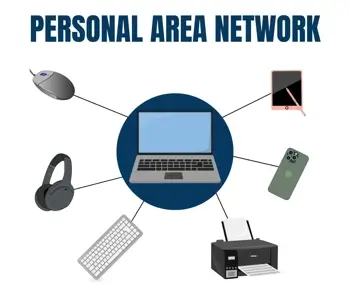
This type of network facilitates data transmission among the personal devices themselves or to connect to a higher level network, like the Internet.
Personal area networks can be connected using wires. A wireless personal area network (WPAN) is also possible through WiFi and Bluetooth technology. If devices closer to you communicate without any cables or cords, you're working within a WPAN.
A PAN doesn’t need a router or direct connection to the Internet. It’s more focused on local device communication instead. However, if one of the devices in the PAN is connected to a local area network (LAN) that provides Internet access, then the PAN devices can access the Internet through that connection.
In most cases, PANs are designed for personal use. They’re used to synchronize data between a computer and smartphone. Personal area network devices enable hands-free communication through Bluetooth headsets.
How does a personal area network work?
A personal area network is like your own miniature network. It’s a method of linking your devices without needing big network infrastructure.
The way it works is simple. Each device in the network sends and receives data from the others. To set it up, enable the wireless communication technology you want to use, like Bluetooth or WiFi. These are the most common technologies, with Bluetooth often used for short-range connections between gadgets and WiFi used to cover wider ranges.
Once the wireless feature is activated, your devices enter discovery mode. This means they begin searching for other devices nearby that are also looking to connect.
For instance, if you want to connect your phone to wireless headphones, both devices need to be in this discovery mode so they can recognize each other.
After they detect one another, choose to connect them. The devices will share data, including photos, videos, or music. PANs let other devices, like keyboards, interact with computers wirelessly. You can connect or disconnect devices in your PAN as necessary.
Features of a PAN
The primary goal of a personal area network is to enable devices to communicate and share data efficiently within the user's personal space. A personal area network:
- Interconnects IT devices surrounding a single user. A PAN connects the devices you use daily. You can link electronic devices such as a computer, wireless mouse, a wireless keyboard, gaming consoles, and personal digital assistants (PDAs).
- Is ideal for low data-rate applications in home automation. The networks are often found in home automation systems. Things like controlling smart lights or syncing up your fitness tracker with your phone don’t need a huge amount of data at work. These systems prioritize convenience over high-speed data transfers.
- Have wired and wireless connections. Your devices can connect using wires or cords. When a PAN doesn’t use wires, it’s called a wireless PAN. The WPAN setup lets your devices stay connected to the Internet without physical connections.
- Consists of multiple devices. Many kinds of devices make up a PAN. These range from mobile gadgets like tablets and phones to appliances like printers, keyboards, game consoles, and laptops.
- Are restricted to a very limited physical area. This network covers a small area to cater to a single user. Data is transmitted within the ten-meter range.
- Uses short-range radio frequency. It utilize short-range radio frequency to establish connections between devices. Therefore, devices can share resources wirelessly.
- Is used in the Internet of Things (IoT). In the growing world of IoT, PANs are key in connecting nearby devices. They allow wearable tech or automation systems to work together efficiently within an individual’s immediate environment.
Because they're so common in home or office environments, most of us use personal area networks every day without even realizing it. These networks are essential for allowing devices to communicate and function with each other.
Types of PANs
There are two types of personal area networks: a wireless PAN and a wired PAN.
Wireless personal area network (WPAN)
A WPAN is the next-generation standard designed to enable PAN facilities to operate in limited wireless environments. It connected via a wireless medium for short-range communication.
In WPAN, there is no requirement for infrastructure. You don’t need a router or a big network; you only need your wireless devices to be in direct communication with each other.
WiFi-enabled thermostats, digital cameras, or wearable tech like fitness trackers are just some of many examples. All of these can talk to each other within a small geographical area to streamline everyday tasks.
According to IEEE, they split WPANs into three categories based on how fast they transmit data: high rate, medium rate, and low rate.
- High-rate WPANs transfer data at speeds over 20 Mbps. They are ideal for streaming or sending large files.
- Medium-rate WPANs have speeds around 1 Mbps and work well for general wireless communication.
- Low-rate WPANs transfer data at speeds below 0.25 Mbps to power device to power low-data devices.
Wired personal area network
Wired PANs employ cables to link to each other. They offer fast connections and are the go-to option adopted when you need to connect a device directly connected to a computer or other devices.
The following personal area network technology will help you create a network with your devices.
- IEEE 1394 (FireWire). FireWire is known for high data transfer rates and real-time communication. It’s perfect for connecting devices like digital cameras and external hard drives.
- Thunderbolt. Thunderbolt is a hardware interface used to connect external peripherals to computers. The latest version, Thunderbolt 4, supports multiple 4K displays and even an 8K display.
- USB (Universal Serial Bus). USB standardizes the connection of peripheral devices to computers. It transfers both data and power, and each new version has brought faster speeds. From USB 2.0 to USB 4, the technology keeps improving.
Though most choose to use wireless personal area networks, a wired PAN can offer a more stable and fast connection.
Wireless personal area network technology
If you want to use a wireless personal area network, the following technology will help you create the necessary connections.
- Bluetooth. Bluetooth facilitates seamless connections of devices over a short range of up to 10 meters. Bluetooth operates in the 2.4-2.485 GHz frequency range.
- Infrared Data Association (IrDA). This industry standard uses infrared light to transmit data. It’s a bit different from Bluetooth because it relies on a clear line of sight between devices. Devices using IrDA need to be within 10 feet of each other to communicate it runs at speeds from 115.2 Kbps to 4 Mbps.
- Ultra-wideband (UWB). UWB is another common method used in wireless networking. One of its standout features is its low power consumption that boosts efficiency. This type works by transmitting data across multiple frequency channels at once, providing a fast connection without draining too much power.
- ZigBee. Built for controlling and sensing networks, ZigBee is perfect for home automation and smart devices. The network is based on the IEEE 802.15.4 standard and focuses on low-cost, low-power devices with shorter ranges and low data rates.
Advantages and disadvantages of PANs
Personal area networks are convenient, making it easy to connect your devices without much effort. They're also simple and easy to use; you don't need technical skills to get your phone, laptop, or smartwatch working together.
Most PANs, especially those using Bluetooth, have low energy consumption. Because they use so little energy, your devices won't suffer excess battery strain. Personal area networks also require minimal configuration and don't require more complex network components like routers or switches.
However, PANs have a limited range. They only work over short distances, so they aren't great for larger areas. Furthermore, since PANs rely on wireless communication, there's always the potential for security issues and unauthorized access.
If you have multiple wireless devices nearby, they can also interfere with your personal area network, slowing down connections.
When are personal area networks used?
Personal area networks are commonly used in a wide variety of situations, but they're most commonly used in the following situations or scenarios. You can find these personal area network examples all around you.
- In small homes or small offices. PANs are perfect for small office setups. Smartphones, laptops, smart home devices, and wearables rely on PANs to communicate.
- For wireless headphones and speakers. You can connect your phone to wireless headphones to enjoy music or calls without dealing with cables.
- In smart home automation systems. You can control devices like smart lights from your smartphone.
- In health monitoring systems. Fitness trackers or medical sensors use a type of personal area network called BANs, or body area networks, to monitor your health. They sync data like your heart rate with your smartphone.
Typically, anyone connecting one local device to another using Bluetooth or similar technology will make use of a personal area network.
Frequently asked questions
What devices use PANs?
Devices like smartphones, laptops, smart watches, fitness trackers, wireless headphones, printers, and smart home gadgets all use PANs.
Is a PAN secure?
PANs can be secure if encryption methods are used, but they are still vulnerable to security risks.
Can multiple devices be connected to a single PAN?
Yes, multiple devices can connect to a single PAN, allowing them to share data within a short range.

