What Is TFTP (Trivial File Transfer Protocol)?
Any form of communication between connected devices necessitates the use of network protocols to ensure proper data transfer. The Trivial File Transfer Protocol (TFTP) is one such protocol designed specifically for simple file transfers. In this article, learn what TFTP is, how it works, and its unique features.
What is Trivial File Transfer Protocol?
TFTP, meaning Trivial File Transfer Protocol, is a simple yet powerful protocol used for transferring files over computer networks without needing authentication.
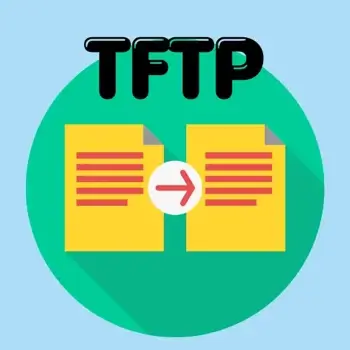
Moving a file from point A to point B isn't as simple as it seems. TFTP establishes the steps involved, ensuring both the sender and receiver know what to expect. Creators designed it for simple, low-overhead file transfers.
TFTP is part of the Internet Protocol Suite defined in RFC 1350. The protocol operates on top of the UDP (User Datagram Protocol) to transfer files from one end to the other. It uses the well-known port 69 for requests.
The protocol typically reads or writes data to the server. However, it isn’t useful for listing, deleting, or renaming files. Trivial File Transfer Protocol can also help in booting up devices from the local network.
Due to its simplicity in design, TFTP is easily implemented to transfer firmware images and configuration files to different network devices, such as switches, routers, firewalls, and IP phones.
Current versions of Windows, Linux, and MacOS include TFTP clients. However, modern Windows versions do not install this feature by default.
Other GUI-based Trivial File Transfer Protocol clients are available, such as TFTPD3 and File Zilla.
Remember TFTP is a simpler alternative to the more complex File Transfer Protocol (FTP). It provides no authentication and doesn’t use any encryption. As a result, networking experts recommend caution while configuring the TFTP to avoid potential security issues
One advantage of Trivial File Transfer Protocol is that it utilizes fewer resources. Although it is faster, it lacks connection establishment and error recovery procedures.
How does TFTP work?
The client initiates the transfer by requesting the Trivial File Transfer Protocol server. The request specifies whether the client wants to download (read) a file or upload (write) a file.
The server acknowledges the request and, if approved, begins the data transfer. The file transfers in fixed-size data packets. The recipient acknowledges each packet before the next block sends. This lock-step approach ensures that the file transfer proceeds sequentially.
Each data packet is 512 bytes in size, and the transfer is considered complete when a data packet of less than 512 bytes is received, indicating the end of the file.
History of Trivial File Transfer Protocol
TFTP originated in the 1970s as a simple transfer of files over TCP/IP networks. It was designed to be easier to implement than the more complex File Transfer Protocol, which was already in use.
The first official specification for TFTP, known as RFC 783, came out in 1981 by the Internet Engineering Task Force (IETF). This document outlined the basic framework of the protocol, including its operation over UDP, which made it faster and more lightweight than FTP.
In 1992, the protocol received updates with RFC 1350, which became the standard for most modern developments of TFTP. This update introduced several improvements, including the block number wraparound for large file support.
Following RFC 1350, several extensions were proposed to enhance the protocol's functionality. These included options for negotiating transfer, which were standardized in RFC 2347 in 1998.
Despite its simplicity, Trivial File Transfer Protocol has been widely used for network booting tasks. It commonly works to transfer small files, such as boot images and configuration files, to devices like routers during the boot process.
Many still use TFTP today. It’s used within local networks where low overhead is advantageous. However, due to its lack of security features, we do not recommend it for transferring sensitive data over the Internet.
Features of TFTP
Trivial File Transfer Protocol has several features that set it apart from other protocols.
- Use of client-server model. Like FTP, TFTP follows the client-server model to connect two devices. The client initiates the requests to read or write a particular file to the server, then server acknowledges the request.
- Simplicity. The protocol's design is intentionally minimalistic. It focuses solely on transferring files without the overhead of features like directory browsing, user authentication, or encryption. This simplicity makes it easy to handle on a wide range of devices.
- Lightweight. Due to its limited features, TFTP requires minimal resources. The protocol is suitable for devices with limited processing power or memory. IT experts find it helpful in scenarios like embedded systems.
- Minimal overhead. Trivial File Transfer Protocol uses UDP, which does not guarantee delivery. It has a lower overhead than protocols using TCP. This makes it faster for small, reliable local transfers.
- Connectionless protocol. It uses UDP for transport. UDP is a connectionless protocol - meaning that TFTP does not establish a persistent connection between the client and server.
- No authentication or encryption. The protocol does not include built-in mechanisms for authentication or encryption. So, you can’t use it to transfer sensitive data over untrusted networks.
TFTP types and transfer modes
The protocol defines five types of messages for transferring files. They are:
- Read Request (RRQ): The client uses it to request a file from the server.
- Write Request (WRQ): Used by the client to write a file to the server.
- Data (DATA): Contains the file data for transfer. The data packet is of fixed size, usually 512 bytes.
- Acknowledgement (ACK): Sent to confirm successful receipt of a data block.
- Error (ERROR): Sent when an error occurs during the transfer, indicating the type of error.
Trivial File Transfer Protocol supports several transfer modes, but the most common are:
- Netascii: For transferring text files. It handles newline character conversions between different systems.
- Octet: For transferring binary files (e.g., executables, images) where the data should remain unchanged.
Advantages and disadvantages of TFTP
As an alternative to File Transfer Protocol, Trivial File Transfer Protocol provides a way to send data without encryption. This can be advantageous for those unfamiliar with the process or for those making small file transfers; however, it also poses disadvantages, particularly in terms of security risks.
Common advantages of using the TFTP protocol are:
- Ease of use. Trivial File Transfer Protocol's design is straightforward, making it easy to implement and maintain.
- Speed. The use of UDP and the absence of complex connection mechanisms make TFTP faster for small file transfers.
- Requires fewer resources. The protocol requires less memory and processing power, which is beneficial for constrained devices.
- Supports different file types. TFTP supports both text (netascii) and binary (octet) modes, catering to different file types.
- Supported by various operating systems. It is supported on various operating systems (Linux, macOS) and network devices (routers, switches.
On the other hand, the disadvantages of the protocol are:
- Lack of security features. The protocol doesn’t provide any security features, making it unsuitable for transferring sensitive data.
- Restricted capabilities. Trivial File Transfer Protocol cannot list, delete, or rename files or directories.
- No delivery guarantee. Since TFTP uses UDP, it doesn’t guarantee the delivery of packets.
Note again that you should use Trivial File Transfer Protocol with caution due to its lack of built-in security features. Therefore, only use the protocol within a trusted local network.
For secure file transfers over the Internet, use protocols like SFTP (Secure File Transfer Protocol) or FTPS (FTP Secure) instead.
Use cases of TFTP
- Network booting/bootstrapping: TFTP is frequently used for network booting. A device with minimal onboard storage can use TFTP to download its operating system or other critical files over the network.
- Firmware updates: Many devices use TFTP to update their firmware. Manufacturers can distribute firmware updates over the network, and then devices can use TFTP to download and install these updates.
- Configuration files: TFTP often transfers configuration files between devices. For example, a router might use TFTP to download its configuration settings from a server.
TFTP vs. FTP
While we use both TFTP and FTP for file transfers, they differ significantly. Here are the key differences between the two protocols.
| Feature | TFTP (Trivial File Transfer Protocol) | FTP (File Transfer Protocol) |
| Purpose | Simple file transfer | File transfer with more features and control |
| Transport Protocol | Uses UDP (User Datagram Protocol) | Uses TCP (Transmission Control Protocol) |
| Reliability | No guarantee of reliable delivery (packets may be lost) | Reliable delivery (TCP handles retransmission of lost packets) |
| Security | No encryption or authentication | Supports various authentication and encryption methods |
| Complexity | Simple, lightweight | More complex, heavier |
| Features | Basic file transfer (read/write) | Directory listing, file renaming, permissions management |
| Port number | UDP port 69 | TCP ports 20 (data) and 21 (control) |
Common TFTP error codes
TFTP uses a set of error codes to indicate problems that may occur during the file transfer process. Here are some common TFTP error codes and their meanings.
| Error codes | Meaning |
| 0 | Not defined |
| 1 | File not found |
| 2 | Access violation |
| 3 | Disk full or allocation exceeded |
| 4 | Illegal TFTP operation |
| 5 | Unknown transfer ID |
| 6 | File already exists |
| 7 | No such user |
Frequently asked questions
Do we still use TFTP today?
Yes, despite its limitations, TFTP remains relevant for specific use cases where its simplicity and lightweight nature are valuable.
When should I use TFTP?
TFTP works best for simple file transfers in controlled environments where security is not a major concern.
Is TFTP secure?
TFTP is not secure by default. It doesn't encrypt data or authenticate users, making it vulnerable to data breaches.
Is TFTP reliable?
It doesn't guarantee reliable delivery of data. If packet loss occurs during transmission, they may not retransmit automatically.
How can I troubleshoot TFTP issues?
Common TFTP issues include firewall restrictions, incorrect TFTP server configuration, or network connectivity problems.
What is the TFTP port number?
The default Trivial File Transfer Protocol port number is port 69.

