What Is a LAN Cable? Cat6, Cat5, & Crossover Cables
Suppose you want to access the Internet or share data with several computers. Often, you'll use LAN cables to connect your device to a local area network. These cables serve as the conduit through which data transmits between devices. In this article, learn what a LAN cable is, how they work, and how the various types - such as Cat5 and Cat6 - function.
What is a LAN cable?
A LAN cable is a type of network cable that connects devices within a local area network (LAN). It's essentially a physical conductor through which data transmits from one device to another.
Sometimes, local area network cables are known as Ethernet cables. These twisted-pair cables use RJ-45 connectors to securely establish the connection. LAN cables work in a variety of networks, from home offices to large data centers.
The primary purpose of a local area network cable is to establish a high-speed wired Internet connection between devices, such as computers, printers, routers, and other hardware, within a local area network. These cables first originated in the late 1960s; computer scientists sought to establish reliable ways to connect multiple devices within a geographical area. Then, in 1973, Robert Metcalfe developed the first Ethernet connection, which used coaxial cables such as these to transmit data.
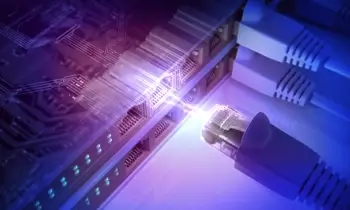
Modern local area network cables are typically made up of copper or fiber optic materials, which provide fast data transmission. Some of them feature a space-saving design to provide an efficient means of communication over short distances.
Local area network cables operate at the data link layer of the OSI model, which is the second layer. The layer enables communication between your computers on a network because it provides a physical medium for the transfer of frames.
How does a LAN cable work?
Understanding how LAN cables work is crucial for setting up and maintaining a reliable network. The most commonly used local area network cable is the twisted pair cable. At the end of each LAN cable exists connectors known as RJ-45 connectors. These connectors have eight pins that correspond to the eight wires within the cable.
When connecting devices, such as computers, to the local area network cable, these connectors securely plug into Ethernet ports, establishing a physical connection.
Once the devices are physically connected, the LAN cable enables the transfer of data through electrical signals. When a device wants to send data, it converts the data into binary form and encodes it as electrical signals.
These electrical signals then transmit through the LAN cable. The receiving device decodes the electrical signals back into the original data.
To ensure reliable communication, LAN cables use a set of protocols called Ethernet. Ethernet protocols define how data formats, transmits, and arrives over the LAN cable. They determine factors such as data transfer speed, error detection, and collision avoidance.
LAN cables work in conjunction with network switches or routers. A network switch connects multiple devices together, while a router connects multiple networks together.
Characteristics of a LAN cable
Notably, all LAN cables share a few common characteristics that ensure fast, reliable, and secure data transmission in any wired network setup.
- RJ-45 connectors. LAN cables utilize standardized connectors, like RJ-45 connectors, to streamline data speeds between devices.
- Twisted pair configuration. LAN cables have multiple pairs of insulated copper wires twisted together. These reduce electromagnetic interference and crosstalk between them.
- Insulation and shielding. The insulating material in LAN cables safeguards the inner wires. Shielding, on the other hand, helps protect the signal from external interference.
- Cable category. Different categories of LAN cables, such as Cat5e, Cat6, Cat6a, and Cat7, have varying specifications for data rates, bandwidth, and interference resistance. Each category supports different levels of network performance.
Key functions of a LAN cable
A LAN cable enables network devices to exchange data, share resources, and communicate effectively. It contributes in the following.
- Internet access. These cables provide a stable connection to the Internet, enabling seamless online activities like browsing websites, downloading files, and streaming content.
- Data sharing. A cable helps in data transfer between connected devices. It allows for easy sharing of files, documents, and other digital resources. LAN cables are particularly useful in office environments or home networks where multiple users need to collaborate on projects.
- Network expansion. We use local area network cables to expand network capabilities by connecting devices to routers and switches. The aim is to form the backbone of the network infrastructure. You can seamlessly connect additional devices.
- Gaming and multimedia. The cables provide robust connectivity for online gaming. The streamers can enjoy a lag-free experience as well. If you demand high-speed data transfer, choose LAN cabling over WiFi.
- Security and reliability. LAN connections offer superior security compared to wireless connections, as they are less susceptible to interference. The cables are therefore ideal for applications that require high data integrity.
Types of LAN cables
There are several types of LAN cables, each with different specifications and uses. Here is a breakdown of the most common types so you can compare Cat5e vs Cat6 and Cat7 vs Cat8.
Cat5e (Category 5e)
The most widely used local area network cable, Cat5e supports data transfer rates of up to 1 Gbps and is backward compatible with older Cat5 and Cat3 cables. It's commonly used for home networks, office networks, and connecting devices to routers and switches, though the Cat5e speeds are not as high as other types of cables.
Cat6 (Category 6)
Introduced in 2002, the Cat6 Ethernet cable offers significant improvements over Cat5e. It exceeds the performance requirements for gigabit Ethernet networks. This type has a better shield against interference, making it suitable for environments with high electromagnetic noise.
Cat6a (Category 6a)
The Cat6a cable is designed for demanding applications. The cable has the highest level of shielding so as to enhance immunity to interference. It supports data transfer rates of up to 10 Gbps over longer distances, even in harsh environments. Because of improved data speeds, Cat6a is used in enterprise networks, data centers, and industrial settings.
Cat7 (Category 7)
Cat7 cables are the most advanced LAN cable category, offering even higher data transfer speeds of up to 40 Gbps and enhancing shielding capabilities against electromagnetic interference. The cable is specifically designed for future-proofing networks and handling high-bandwidth applications.
Cat8 (Category 8)
Cat8 cables are the most recent addition to the LAN cable categories. The cables support data transfer rates of up to 40 Gbps, making them the fastest LAN cables available alongside Cat7. They are designed for lightning-speed data transmission in data centers and enterprise environments that demand extreme bandwidth.
| LAN Cable Type | Maximum Speed | Bandwidth |
| Cat5e | 1000 Mbps | 100 MHz |
| Cat6 | 10 Gbps | 250 MHz |
| Cat6a | 10 Gbps | 500 MHz |
| Cat7 | 40 Gbps | 600 MHz |
| Cat8 | 40 Gbps | 2 GHz |
What does a LAN cable look like?
LAN cables closely resemble telephone cables in appearance, but they are slightly thicker. They are round with a flexible plastic sheath that protects the inner wires.
Local area network cables consist of four twisted pairs of wires, while telephone cables only have four wires. The most common colors for cables are blue, yellow, gray, and orange. One of the key distinguishing features of LAN cables is their connectors.
They have RJ-45 connectors, which are rectangular plastic plugs with eight pins. The connectors are typically color-coded to indicate their category. If you're unable to recognize a LAN cable, try plugging it into an Ethernet port on a computer or router. If the cable works, then it's a local area network cable.
Advantages of a LAN cable
Local area network cables come with several benefits over other types, including a stable connection and high-speed data transfer rates. These cables minimize the impact of interference and ensure consistent data transfer with their secure connections. Depending on the type of cable used, you can also get up to 40 Gbps of bandwidth. This high bandwidth is crucial for bandwidth-intensive tasks like high-definition video streaming.
The cables also contribute to low latency in network communication. This is particularly important for real-time applications, such as online gaming and VoIP calls, where low latency enhances the overall user experience.
Furthermore, wired LAN connections provide a secure connection, as the physical nature of the cables reduces the risk of unauthorized access. Cabling offers a cost-effective means of establishing a secure and fast network infrastructure.
Disadvantages of a LAN cable
When using a LAN cable, you might encounter disadvantages like the cost or the size of the cables. Local area network cables are slightly more expensive than some wireless alternatives, particularly for installations that require a large amount of cabling and associated infrastructure.
These cables are also thicker and heavier than wireless alternatives, meaning that the bulkiness of the cables may limit flexibility in installations where space is a constraint. These cables aren't impenetrable, either, as excessive bending can damage the cables and lead to signal degradation.
Additionally, unlike wireless connections, local area network cables restrict the mobility of devices, as they're physically tethered to the network by the cable.
Are LAN cables and Ethernet cables the same?
Almost all local area network cables are Ethernet cables, so the terms are used interchangeably. Both refer to the same type of cable used for local area network (LAN) connections. These cables are typically twisted pair cables with RJ-45 connectors. They establish wired connections between devices in a local area network.
Is a local area network cable faster than WiFi?
Yes, a local area network cable is faster than WiFi. This is because the cables transmit data directly over a physical connection, while WiFi users use radio waves to transmit data. Radio waves are more prone to interference and signal degradation, leading to slower speeds.
How to choose the right LAN cable
Picking the right LAN cable can seem confusing. However, the process is simple when you break it down to a few important factors. When choosing a cable, consider these factors:
- Cable length. The length of the cable determines the maximum distance that the data can travel without any loss or degradation. Experts recommend using the shortest cable length possible to minimize signal loss.
- Data transfer rate requirements. The cable category determines the maximum data transmission speed and bandwidth. For even higher speeds, make sure you use the latest version.
- Cost. LAN cables vary in price depending on their category, length, and shielding. Cat5e cables are generally the most affordable, followed by Cat6, Cat6a, Cat7, and Cat8 cables.
- Shielding. Choose the right cable by considering the appropriate shielding required to ensure uninterrupted data transmission.
Frequently asked questions
What is the maximum length of a LAN cable?
The maximum length of a LAN cable depends on the type of cable and the Ethernet standard used. For example, for Cat5e and Cat6 cables, the maximum length is 100 meters or 328 feet.
Can I use a LAN cable for both data and power transmission?
No, LAN cables are used for data transmission only. Power over Ethernet (PoE) cables are specifically designed for transmitting both data and power.
Can I use a longer LAN cable to extend my network?
Yes, you can use a longer cable to extend your network. However, keep in mind that there are limitations on the maximum length of a cable. If you exceed the maximum length, you may experience signal degradation and slower network speeds.
Do LAN cables support wireless connections?
No, they are used for wired connections only.
What's the difference with Cat5 vs Cat6 cables?
Cat5 cables support speeds up to 1 Gbps, while Cat6 supports speeds up to 10 Gbps. Cat6 also has better insulation and reduced crosstalk compared to Cat5 cables.