MAC Address vs IP Address: What’s the Difference?
PCs, laptops, and mobile phones all share two types of addresses: an IP address and a MAC address. Both are vital to the Internet because devices need one of each to start communication. MACs and IPs uniquely define a device on a network, but they do this at different levels. In this article, learn what a MAC address is, what an IP address is, and what's the difference in a MAC address vs. an IP address.
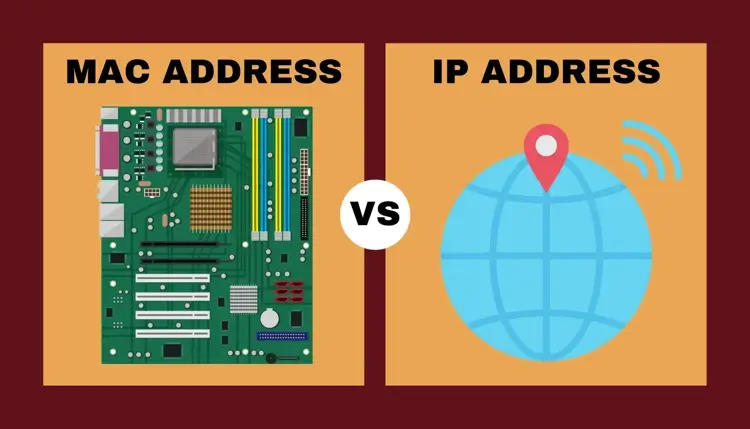
What is a MAC address?
A media access control (MAC) address is a unique identifier assigned to network interfaces for communications on a physical network segment. A MAC address is also known as a physical address or hardware address. It identifies a device within a local network and allows the devices to communicate with one another.
The physical address receives assignment to the network interface card (NIC) by the manufacturer. Think of a MAC address like to a device's street address that stays the same, no matter where it connects to a network.
These addresses are hardcoded into network adapters and can't be easily changed. Therefore, if you have multiple networked devices of the same model, they'll have different MAC addresses. This ensures accurate delivery of data and helps prevent address conflicts.
Each MAC address consists of six pairs of hexadecimal numbers separated by colons or hyphens for readability. It's typically written in the following format:
xx:xx:xx:xx:xx:xx
MAC addresses allow network equipment - like your router, switch, or printer - to direct traffic to the right place. For instance, when a data packet arrives on the local network, the switch uses the MAC to determine which device should receive the packet. These addresses operate in the data link layer of the OSI model, which makes them essential for Ethernet-based communication within a local network.
What is an IP address?
An IP address, or Internet Protocol address, is a unique identifier assigned to each device connected to a computer network. The IP address operates at the network layer in the OSI model and serves two main functions: it identifies the device or network interface, like your WiFi adapter, and it also provides the location of the device in the network.
The main purpose of an IP address is to identify a device globally on the Internet. Because these addresses have a globally routable design, they help locate devices anywhere on the Internet regardless of their physical location.
An IP address contains four sets of numbers separated by periods, with each set ranging from 0 to 255. However, many possible addresses are reserved for specific purposes, like the localhost address.
The Internet was originally built around IP address version 4, but it's currently transitioning to IP version 6. IPv4 addresses use 32-bit addresses while IPv6 addresses use 128-bit addresses for more unique IDs. The first 64 are reserved for network identification; the second 64 are reserved for device identification.
When you connect a device like your laptop to a network, it automatically receives an IP address assignment. This allows other devices on the network to identify and communicate with it. IP addresses are either assigned dynamically via Dynamic Host Configuration Protocol (DHCP) when you join the network or statically assigned by your Internet service provider.
IP addresses facilitate communication between networks by specifying the source and destination of data packets. They allow your requests for webpages, streaming media, and even more to find their way from your device to the server hosting the content and back. Without IP addresses, the Internet wouldn't function.
IP address vs MAC address: What's the difference?
IP addresses and MAC addresses are two important ways to identify devices on a network, but they serve different purposes. Here are they key differences to understand IP addresses vs MAC addresses.
| Feature | MAC Address | IP Address |
| Full name | Media Access Control address | Internet Protocol address |
| Assignment & management | Provided by NIC card manufacturers | Provided by Internet service providers |
| Format | Contains six groups of two hexadecimal numbers separated by colons, like AA:BB:CC:DD:EE:FF | Contains four numbers between 0 to 255 separated by periods, like 192.168.1.1 |
| Scope & identification | MAC addresses operate at a hardware level and are local to a specific network for local identification | IP addresses operate at a software level and can be used across different networks for global identification |
| Changeability | Hardcoded into the network interface and not easily modified | Easily changed at any time, either manually or automatically via DHCP |
| Number of bits | 48 bits | 32 bits |
| Usage in networking | Essential for communication within a local network | Essential for communication between devices across different networks |
| OSI model layer | Operates in the data link layer (layer 3) | Operates in the network layer (layer 3) |
| Class addressing? | No | Yes |
| Routing technique | Used for broadcasting | Used for broadcasting or multicasting |
When do you need a MAC?
A MAC address has numerous purposes. They include:
- Local network communication. MAC addresses facilitate communication within the same physical network segment.
- Network security. MAC addresses can restrict access to a network by allowing only authorized devices with specific MACs to connect.
- Network management. The address tracks devices on a network, which can help troubleshoot network issues and manage network resources.
- MAC filtering. MAC address filtering is a control mechanism network administrators use to control access to a network based on the device's MAC.
- Device identification. Physical addresses uniquely identify devices on a network, which can be useful in inventory management and asset tracking.
MAC addresses are essential for ensuring smooth and secure operation of modern computer networks.
When do you need an IP?
All Internet users need an IP address to communicate online. IP addresses help with:
- Global network communication. It helps identify and communicate with devices on a network, allowing data to transmit between them.
- Internet connectivity. Devices need IP addresses in order to connect to the Internet and access online resources.
- Troubleshooting. IP addresses can monitor network traffic and resources to troubleshoot network issues.
- Security improvements. It restricts access to a network by allowing only authorized devices with specific IP addresses to connect.
- Geolocation. The address determines the approximate location of a device on a network, which can then be useful for various applications like geolocation-based services.
Essentially, if you use the Internet, send messages online, or visit any websites, you need an IP address for your device.
How do MAC addresses and IP addresses work together?
MAC and IP addresses aren't the same thing, and there are multiple differences when it comes to MAC addresses vs. IP addresses. However, they do work together. Address Resolution Protocol (ARP) bridges them together.
ARP works between the data link layer and the network layer on a LAN to facilitate communication. Address Resolution Protocol bridges the gap between these two address types. It acts as a translator, helping devices on the same local network map IPs to MACs for efficient local communication.
When a device needs to communicate with another device on the same local network, it uses ARP to map the IP of the destination device to its corresponding MAC.
ARP follows four basic steps as a protocol, as outlined below.
- When a device wants to send data to another device on the local network segment, it knows the IP of the destination but not the MAC.
- The sending device broadcasts an ARP request packet to the local network, asking, "Who has this IP address?"
- The device with the matching IP address receives the ARP request and responds with its MAC address.
- The sending device now knows the MAC address of the destination and can encapsulate its data in a frame with the appropriate MAC addresses for local delivery.
This seamless coordination between the two addresses ensures data receives correct routing within the local network while still allowing for global Internet communication based on IP addresses.
Security issues for MAC & IP addresses
MAC address and IP address security concerns are related to the potential risks associated with the unauthorized access of these identifiers.
MAC address security concerns
Security concerns for a MAC address include:
- MAC address spoofing. MAC address spoofing occurs when a device pretends to have a different MAC than its actual physical address. This allows unauthorized devices to gain access to a network.
- Tracking. Malicious actors use MAC addresses to track the activities of devices on a network, which can be a privacy concern.
- Unauthorized access. If a MAC address becomes compromised, unauthorized access to the network can occur.
You typically can't change your MAC address for any reason, so you aren't able to hide it like you are with an IP. However, make sure to keep your security software up to date to protect your MAC from the threats detailed above.
IP address security concerns
Security concerns for an IP address include:
- IP spoofing. IP spoofing involves a hacker faking IP addresses, aiming to launch attacks while hiding their true identities. In these attacks, a cybercriminal mimics a genuine user's IP to cause damage or steal data covertly.
- Denial of Service (DoS) attacks. Attackers can launch DoS attacks by flooding a network with traffic from multiple IP addresses, making it difficult to identify the source of the attacker.
- Man-in-the-middle attacks. In these attacks, a hacker intercepts communication between two parties via IP addresses to steal data.
Using a virtual private network, or VPN, can help hide your IP address and protect it, especially when on public or free WiFi networks.
How to locate your MAC address
Locating your MAC address on Windows and Mac operating systems is a simple process.
For Windows, first type cmd into the search bar at the bottom of the screen to open Command Prompt. Next, type ipconfig /all and press the Enter button. You'll see the MAC address of your device displayed under the name Physical Address.
For Apple devices, open the Apple menu and click System Settings. Go to Network and select your WiFi network. Click Details and select the Hardware tab. There, you'll see your MAC address listed.
How to locate your IP address
Likewise, locating your IP address on your Windows device or Apple computer is fairly straightforward. You can find your public IP address on the WhatIsMyIP homepage, but if you want to check your system individually, it's not a difficult procedure.
For Windows, type cmd into the search bar at the bottom of the screen to open Command Prompt. Then, type ipconfig and press the Enter button. Then, you'll see the IP address of your device displayed.
For Mac computers, open the Apple menu and click System Settings. Click Network and then select your WiFi network. Finally, click Details next to your network and scroll down to see your IP address listed.
Frequently asked questions
Why do MACs and IPs matter?
Even though there are differences between MAC addresses vs. IP addresses, both IP and MAC addresses are integral to how networks function. They allow devices to identify and communicate with each other.
Can a device have multiple MAC addresses?
Yes, a device can have multiple MAC addresses only if it has multiple network interfaces. Each interface will have its own unique MAC address.
How are MAC addresses assigned?
The hardware manufacturer assigns MAC addresses.
How are IP addresses assigned?
IP address assignment depends on a few factors. IP addresses receive assignments either manually or automatically. The DHCP automatically assigns the set of private IP addresses to networks, but Internet service providers (ISPs) assign public IP addresses to their customers.
Can two devices have the same MAC address?
Ideally, no two devices should have the same MAC address because it's meant to be globally unique. However, it's possible for duplicate MAC addresses to exist in isolated cases, causing network issues.